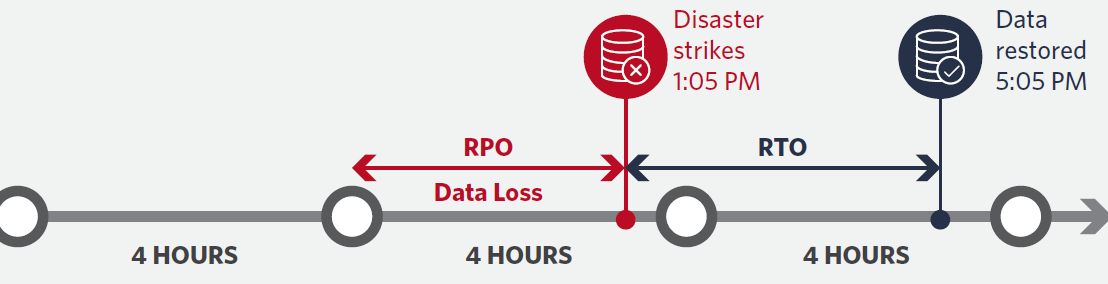Disaster Recovery isn’t just about protection from natural disasters. It’s about ensuring that whatever happens to your infrastructure, you won’t suffer extended downtime. RPO (Recovery Point Objective)The last point-in-time that IT systems and applications can be recovered to. RPO is dictated by the replication Technology used.Backups, Storage Replication, Continuous Data Replication RTO (Recovery Time Objective)How … Continue reading DR101: RPO & RTO Explained
Author: Brian Nicol
The Best IBM Commercial – Lets Throw Money at the Problem
Test Mail Server for Inbound TLS
Here's how to test if a mail server supports TLS using a windows pc: nslookup> set q=mx> google.comThe results:google.com MX preference = 100, mail exchanger = google.com.s9a1.psmtp.comgoogle.com MX preference = 300, mail exchanger = google.com.s9b1.psmtp.comgoogle.com MX preference = 200, mail exchanger = google.com.s9a2.psmtp.comgoogle.com MX preference = 400, mail exchanger = google.com.s9b2.psmtp.com> exittelnet google.com.s9a1.psmtp.com 25After connected type:ehlo google.comIf … Continue reading Test Mail Server for Inbound TLS
Understanding the “Nines of Availability”
If you’ve spent any amount of time in the tech field you’ve probably heard of the “Nines of Availability”. Availability is usually expressed as a percentage of uptime in a given year. The following table shows the downtime that will be allowed for a particular percentage of availability, presuming that the system is required to … Continue reading Understanding the “Nines of Availability”
How to ask for help!
During my career I have run into support issues where I needed additional help and I had difficulty asking for that help. Soon I realized that most successful people know how and when to ask for help. And most people are inclined to offer help when asked (research backs this up.) Based on these experiences, … Continue reading How to ask for help!